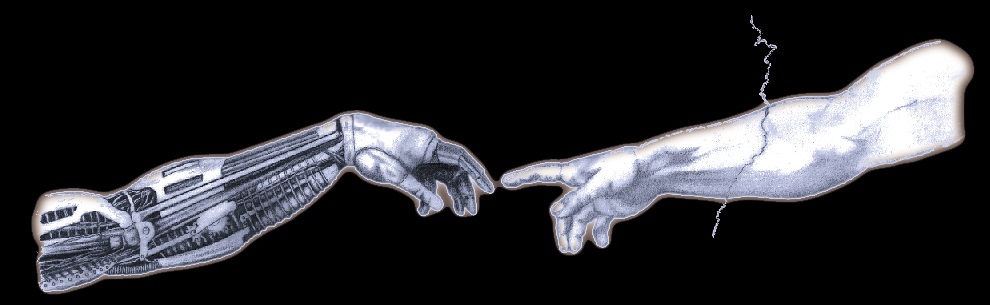Typo3 nbo_podcast Modifications for External Servers
Typo3 v 4.4 and nbo_podcast prior to 2.0.3
OK, here's another Typo3 modification.
The nbo_podcast extension is a great extension for creating your own podcast, except for one tinsy little issue. It insists on adding the site URL to the start of all uid's (ie file names).
This is OK if you are hosting ALL of your mp3's or mpg's on your server, but sometimes, you have a file size limit, just like I did.
I wanted to host small files on my typo3 server and my large files on another server, but the extension wouldn't let me.
Here's the fix if you want to do this.
In your typo3 backend, go to the extension manager.
Click on the Typo 3 Podcast link (should be under Front End Plugins)
In the dropdown box at the top, select Edit Files
Click on "Edit File" next to mod1/index.php
About half way down in the section that starts with
// Check MySQL ressource
Look for the line that says this
$sourceFile = $this->prepare_url(t3lib_div::getIndpEnv('TYPO3_SITE_URL').($not4 ? $episode['file']['vDEF'] : $episode['file']['vDEF']['xml-value']));Change it to this
$sourceFile = $this->prepare_url(($not4 ? $episode['file']['vDEF'] : $episode['file']['vDEF']['xml-value']));
Save the file and now the plug in will accept external url's without automatically appending your site URL to them.
There is a small downside to this. You will need to manually enter your site URL for any files hosted on your typo3 server, within the File List, after you use the browser to select them, though this is a pretty minor inconvenience.