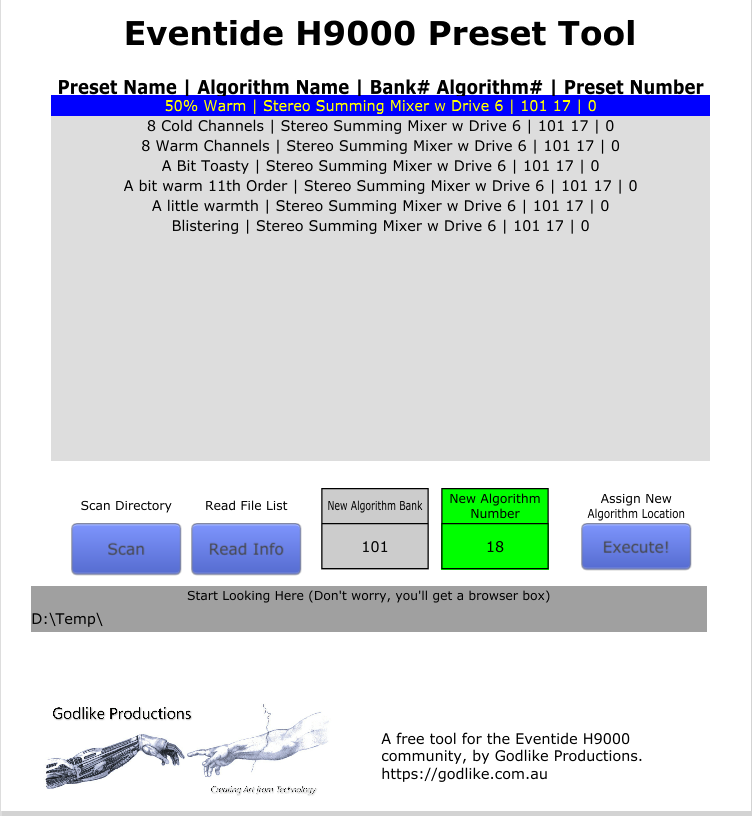-

H9000 Formant Filter
A demo of the new H9000 Formant Filter Algorithm developed by Godlike Productions.
To support us, please subscribe at https://www.buymeacoffee.com/godlikeprod
Read more -

H9000 Synth Algorithm Released
After 4 months of hard work bending VSIG to our will, we're proud to present a 4 Voice Synth algorithm for the Eventide H9000. Feed it MIDI notes, and you'll discover a highly configurable and great sounding synth featuring 2 oscillators plus a sub-oscillator for each voice, 2 filters, distortion, analog saturation and a very flexible modulation matrix with 3 envelopes and 2 LFO's.
Available now at https://www.buymeacoffee.com/godlikeprod/e/127840
Read more -
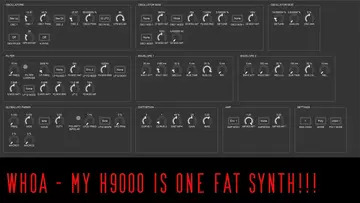
H9000 is One Fat Synth
Here's my latest crazy project. Building a 4 Voice Synth inside an Eventide H9000.
Still in development, but this thing is FAT.
Demo of finished algorithm at https://youtu.be/piiwbFauTNA
To support my work and get a copy of this when it is completed, point your browser to https://www.buymeacoffee.com/godlikeprod
Read more -

H9000 Dynamic Send
The Dynamic Send Algorithm allows you to send loud and soft parts of a sound to different FX chains. This is currently available for subscribers only. Head over to https://www.buymeacoffee.com/godlikeprod to support our work.
Read more -

VSIG Programming Tutorial - Dub Delay Part 2
This is part 2 of our VSIG Programming Tutorial. Fast forwarded parts are just re ordering the blocks. It's boring, no-one needs that.
To support my work, please consider subscribing at https://www.buymeacoffee.com/godlikeprod
Read more -

H9000 Super Wrap Lite
We've been abusing VSIG again, and have come up with the Super Wrap Lite.
This premium algorithm features an upgraded version of the free 14 Stage Wrap algorithm, but this time with two additional wrap algorithms and a selectable number of wraps.
Read more -

H9000 14 Stage Wrap
A demonstration of our latest algorithm from the dark side, the 14 Stage Wrap. This is a non-linear dynamic distortion algorithm that amplifies the signal, but instead of clipping, the signal wraps from full scale to negative full scale up to 14 times. This algorithm has up to 50dB of headroom for interesting options once you run out of wraps.
Read more -

H9000 Morphable State Variable Filter with Feedback
This week we are throwing our H9000 fully into the dark side of instability and howling with a morphable state variable filter with feedback. This is best suited to sitting on the borderline of stability and surfing the feedback to create unique and sometime harsh degradation of your input. This filter easily achieves self oscillation, and is best followed up by a compressor or limiter in your H9000 chain.
Read more -

H9000 Morphable State Variable Filter Demo
Here's a quick demo of our latest Premium Algorithm, the morphable state variable filter, similar to EMU Z-Plane filters. This filter is best used with continuous modulation. The morph parameter is what makes this filter magical.
Read more -

H9000 Preset Tool Installation and Demo
A brief tutorial showing how to install and use the H9000 Preset Tool to renumber and install presets on custom algorithms. OSX usage is the same, but installation is simpler, as you don't need to install gzip.
Read more -

Multimode Filter with Feedback Demo
A demonstration of the custom Multimode Filter with Feedback premium algorithm. This filter can be unstable and can impart self oscillation. This filter is for the experimentalists who like to push their H9000's over the edge.
Read more -

H9000 Multimode Filter Demo
A demo of the Multimode Filter Algorithm, a simple stereo filter with modulatable frequency and resonance. This filter can select lowpass, bandpass, highpass and notch filter.
Read more -

Smooth Shaper Demo
A demo of the Smooth Shaper Algorithm, the core of the Chaos Shaper algorithms. Non-linear distortion grows smoothly through to noise.
Read more -

Chaos Shaper Demo
A demo of the Chaos Shaper Algorithm. The dark side of the H9000.
Read more -

H9000 Autoswell Demo
A quick demo and explanation of our latest H9000 Algorithm - Autoswell
Read more -

H9000 Stereo Phanger
A quick demo and explanation of our Stereo Phanger 1 Algorithm, including nearly all available presets.
Read more -

Dub Delay Para Demo
A quick video demonstrating the Dub Delay Para algorithm and how to set it up for live tweaking within Ableton Live.
Read more -

KSP8 v H9000 Reverb Shootout (Plates)
This time we run Kurzweil Forte's Horowitz Grand playing Sarabande (with no reverb), acoustic guitar and a fantastic soprano, Monique Simone, through the Plate Reverbs on the Kurzweil KSP8 and Eventide H9000.
Read more -

VSIG Programming - Dub Delay Part 1
I'm starting to explore VSIG and taking you along for the ride. This first project is to build a Dub Delay, for Dub Techno. In part 1 we reorganize an existing preset to put a tone control in the feedback loop of a tempo synced delay.
Read more -

KSP8 v H9000 Reverb Shootout (Rooms)
We run Kurzweil Forte's Horowitz Grand playing Sarabande (with no reverb), acoustic guitar and a fantastic soprano, Monique Simone, through Rooms, Chambers and spaces on the Kurzweil KSP8 and Eventide H9000.
Read more -

Jupiter 8 and TR909 through a H9000
The legendary Jupiter 8 and TR 909 are run through the effects powerhouse that is the Eventide H9000 as we explore some of the FX chains and algorithms in the H9000.
Read more -
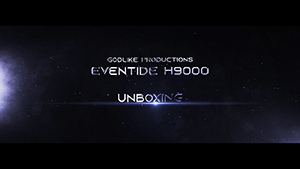
H9000 Unboxing
Come and live vicariously through me for a bit, as I unbox one of the most powerful and highly respected effects units. We're adding an Eventide H9000 to Dark Heaven Studios.
Read more
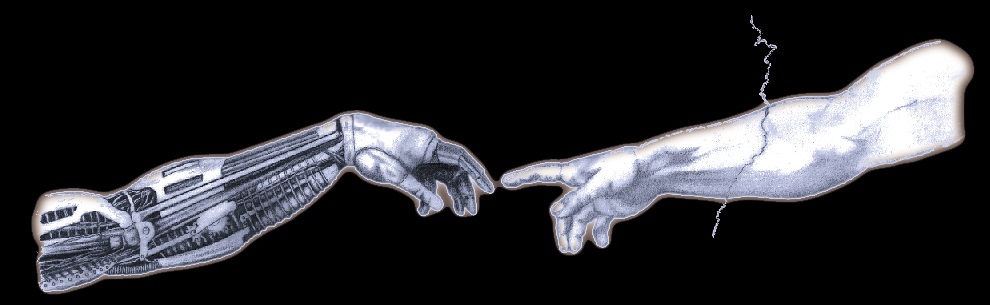 |
Godlike Productions |