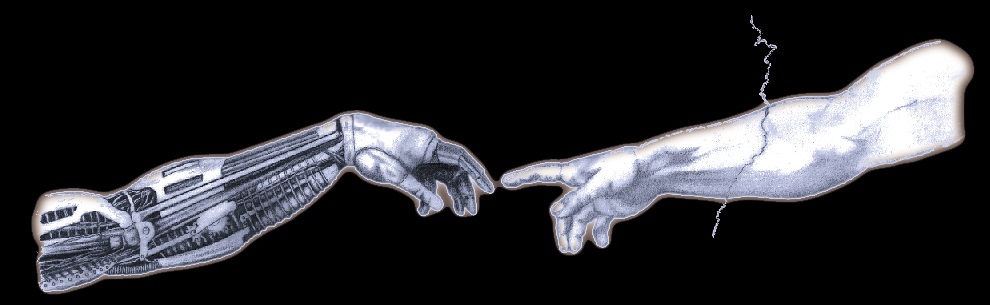 |
Godlike Productions |
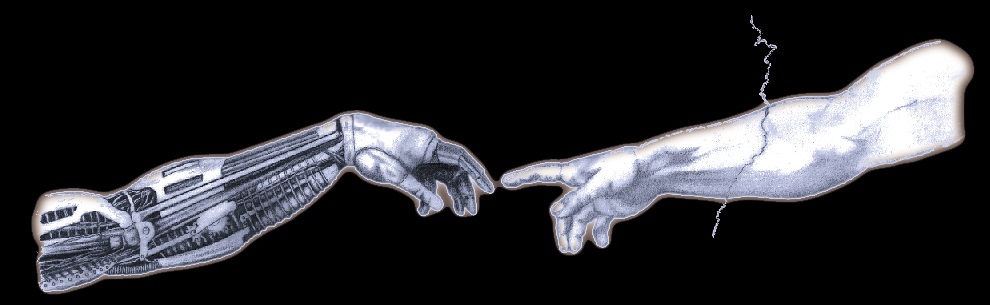 |
Godlike Productions |
For the Godlike Productions website under Typo3 8.7.29 I made the following modifications to create the alternating news list as featured here.
Within the just_news extension, you will need to change the setup.typoscript file to include a path to your site package, where you can override the default content elements. I have included this file, though change "sitepackagename" to whatever your sitepackage is called, in each of the lines that start with 40.
The sitepackage files can all just be copied directly into your folder structure for your own sitepackage. They shouldn't overwrite anything. In Resources/Public/Css, copy the provided code snippet from News.css into your into either layout.css or layout-min.css. The site package will use whatever you have in these files to override the default css.
You will need to determine your own site colours etc. My site is on a black background, and you can use the inspect function of your browser to find my css file, that sits on top of bootstrap and the sitepackage.
Download Just News Template