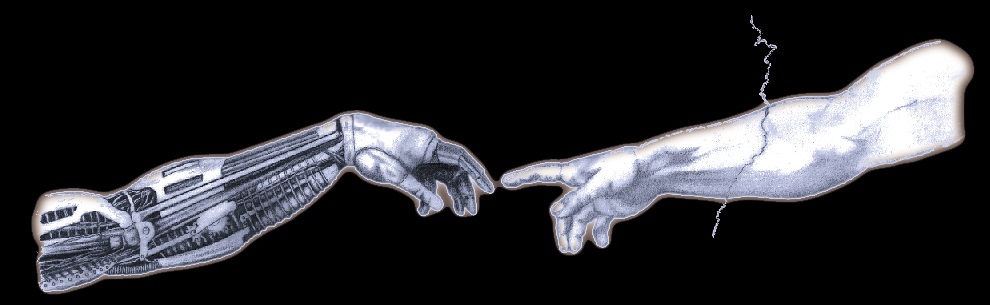mLAN
mLAN resources, FAQ's, howto's and other resources to help users get mLAN up and running reliably on their systems can be found on the following pages.
Installing mLAN
Do not install the drivers that shipped with the mLAN unit. Download the latest drivers using the links to the right.
The latest official driver version for Windows XP and Vista is 1.6.3 XP64 drivers are also available (v 1.5.5). There are currently no official Vista 64 or Windows 7 drivers, however Snanto has successfully got the XP64 drivers working in Windows 7 64 bit. Unfortunately the link to this is no longer available, but the method was to disable windows driver signing enforcement.
More recently Janusz Grzybek and "El Tortugo" have released an unofficial 64 bit driver for Windows 10. Link and documentation are available to the right. We are happy to report that we managed to get them installed and running, after a few little teething problems. Make sure that you are using the default OHCI driver (not the legacy one), for easiest results. Some of the third party drivers (notably the Thesycon driver, which is otherwise brilliant) don't work and aren't detected by the Windows 10 TCAT OHCI Tool.
OS9 drivers can also be downloaded, with the latest version being 1.5.2 and OSX drivers are currently at V 1.1.1. OSX drivers version 1.2.0 are available at Happy Harry (see link to the right).
If you are installing for the first time, follow the directions in the PDF that comes with the drivers exactly. You will need to start the installer with no devices attached to the PC. Attach them only when instructed.
Old drivers must be fully uninstalled prior to installing new driver versions. Detailed instructions are provided in the PDF available with the driver.
If you have trouble uninstalling the drivers, first ensure that the driver isn't active. Stop all programs using the ASIO programs and switch off the driver. Assign windows sound to use Microsoft Sound Mapper, rather than the mLAN WDM driver.
If the uninstall tool does not work, you can try the Fukuri method. I may have this in my archives somewhere and will try to dig it up in the future.