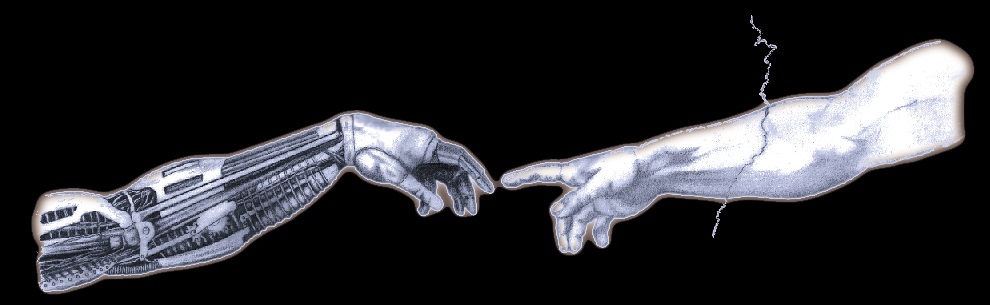GTRC Modules
This page hosts the GTRC modules that I have developed, for Yamaha's Studio Connections. Please note that some of the links on this page may no longer be active.
All modules are developed for GTRC 1.03, though some may work on earlier versions.
GTRC is available for free, as well as the free Studio Connections Host from . - https://usa.yamaha.com/support/updates/studio_manager_win32.html To use these modules you will need either Cubase SX3 or higher, or the free Studio Manager Host available from www.yamahaproaudio.com/global/en/downloads/firmware_software/studiomanagerv2host/. You may also need to download GTRC 1.03 from the link to the right. I have not been able to locate this anywhere else on the web. If you are the copyright holder, and can provide an alternative location, please contact us, and we are happy to link back to the original source.
The modules downloaded from Godlike Productions should be unzipped into the GTRC/Devices Directory, which by default is C:\Program Files\YAMAHA\SM2\GTRC\Devices and on the Mac - Appications/YAMAHA/SM2/GTRC/Devices
The GTRC Manager should then be started and the modules added to GTRC. Once they have been added GTRC Manager can be closed.
Start the Studio Manager application and activate the modules that you require by selecting the module and clicking add. When you have all the modules required, then click MIDI Ports and select ALL of the MIDI ports that you will require to connect all of your activated modules.
Press OK
In the Studio Manager window, double click on each module to set which MIDI ports they will use. The light in the top right should turn green when the module is configured correctly.
Exit this window
Right click on the modules to configure the dumps. You can select multiple dumps. Generally you shouldn't use ALL as many dumps are duplicated this way.
Right click synchronize to receive from or send to your synths.
Save the session to save the dumps, which can be reloaded later.
Studio connections can support many simultaneous MIDI dumps and it can be set to automatically synchronize when you open a Cubase File, or Studio Connections.
For more detailed instructions, open the pdf file in the K2600 module. Configuration is similar for all GTRC modules available from Godlike Productions.